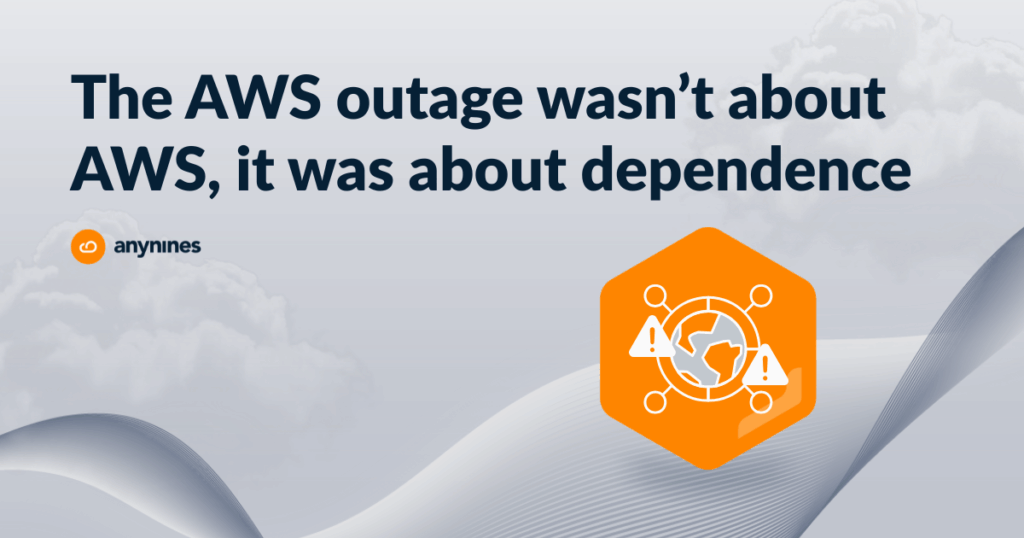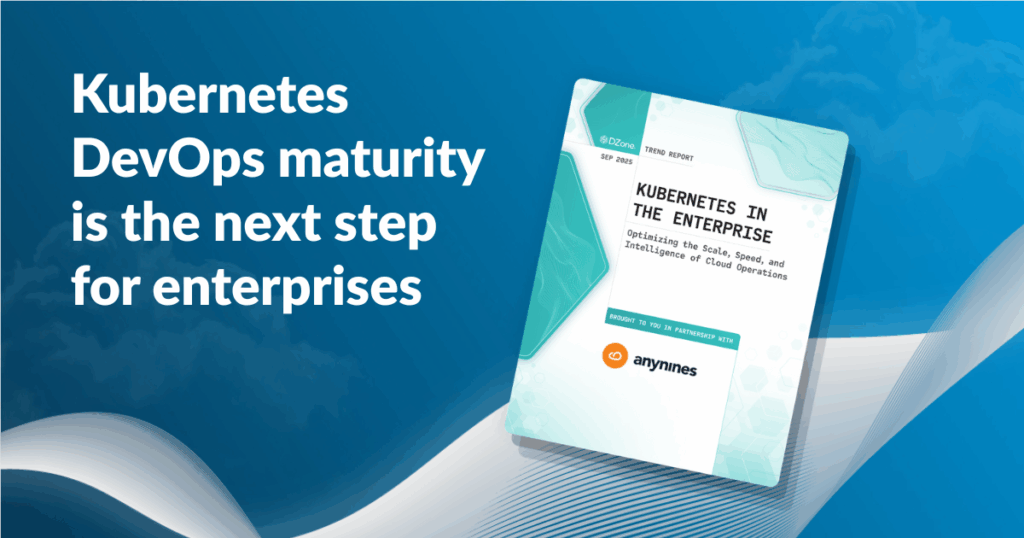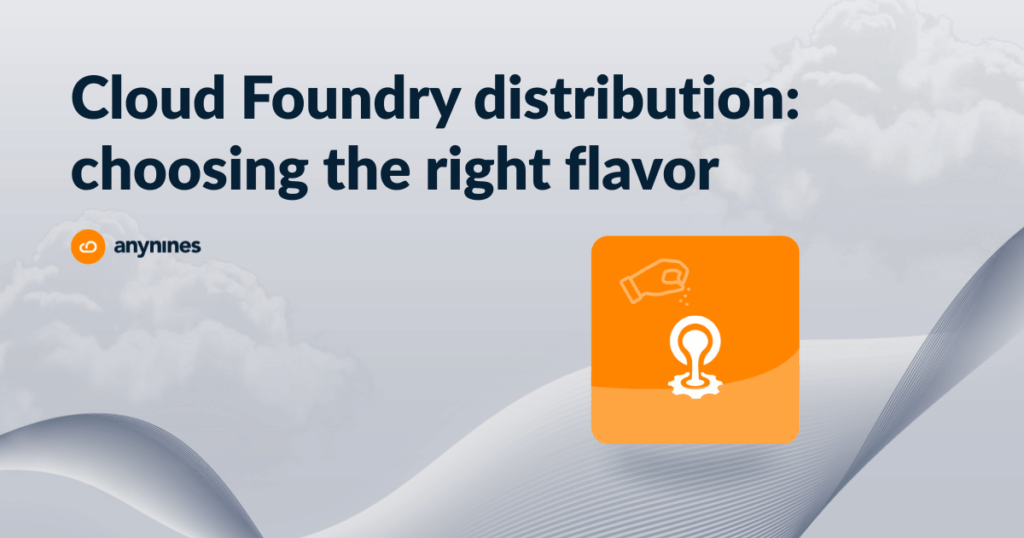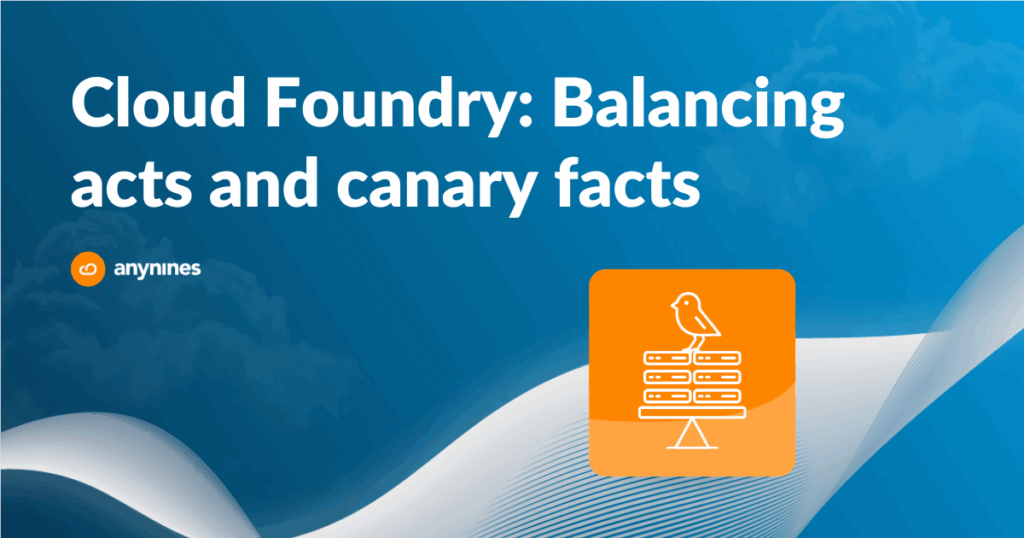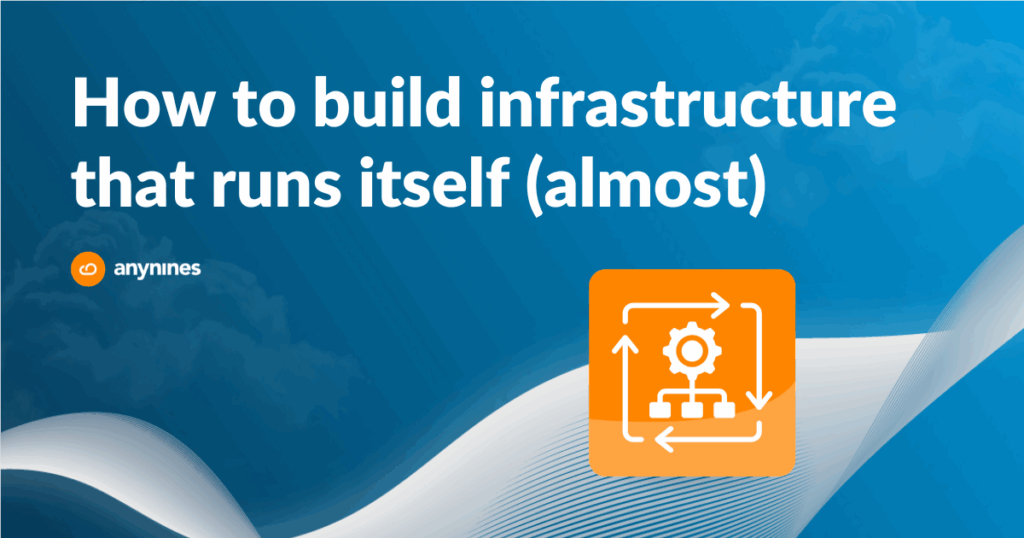As cloud migration has become a strategic imperative for modern businesses, so has capitalizing on smart cloud automation across different workloads in their organizations. This exploration dives into targeted cloud automation strategies designed for diverse workloads and breaks down how organizations can optimize performance and control costs. Why do some cloud initiatives succeed while others struggle? The answer often lies in thoughtful, nuanced automation approaches. From microservices to data-intensive applications, we’ll unpack the key strategies that transform cloud infrastructure from a complex challenge into a powerful competitive advantage.
In this overview we’ll explore various cloud automation strategies tailored for different workloads and highlight their benefits and best practices for successful implementation. Before exploring the strategies, let’s establish a foundational understanding of cloud automation.
What is Cloud Automation?
Cloud automation involves using automated tools and techniques to manage and deploy cloud computing resources, streamlining tasks like provisioning, configuration, scaling, and monitoring. By automating these processes, manual intervention is eliminated and resource deployment is sped up from weeks to minutes. As such, cloud automation results in more simplified infrastructure management and a reduced need for lengthy technical approvals and manual setups. In a nutshell, cloud automation enables rapid deployment and efficient resource allocation.
Key Benefits of Cloud Automation include:
- Autoscaling: Resources are automatically adjusted based on demand. For instance, a website can scale up during high traffic and down during quieter periods, optimizing costs.
- Predictable Configurations: Consistent and reliable resource setups are ensured, reducing human error and improving quality and uptime.
- Hybrid Cloud Integration: Integration of on-premises and public cloud resources is facilitated, enhancing control, cost efficiency, and scalability to meet diverse business needs.
Now that we have a solid understanding of what cloud automation is and does, let’s examine cloud automation strategies for specific workloads.
On-Premises to Cloud Migration Automation
Migrating workloads from on-premises data centers to the cloud is a complex yet critical task for modern businesses seeking scalability, performance, and cost efficiency. Automating this migration process can significantly reduce risks, and ensure a seamless transition. Below is an overview of strategies to automate on-premises to cloud migrations, followed by a summary of relevant tools.
On-Prem to Cloud Migration Strategies
Selecting the appropriate migration strategy is essential. Organizations typically choose from five primary migration approaches, often referred to as “The 5 R’s of cloud migration”.
- Rehosting (Lift-and-Shift): This strategy involves moving applications directly to the cloud with minimal changes. It is the most straightforward and quickest approach, but it does not optimize the applications to fully take advantage of the unique capabilities and benefits that cloud platforms offer. Dedicated tools are available for rehosting, automating large-scale migrations of virtual machines.
- Replatforming (Lift, Tinker, and Shift): This involves minor adjustments to the application to optimize it for the cloud without a complete overhaul. Automated processes focus on enhancing performance or security while the migration takes place.
- Refactoring (Rearchitecting): More complex applications often require full redesigns to leverage cloud-native features like serverless architectures or microservices. While automation can streamline testing and deployment, this approach generally demands a higher investment in development and testing.
- Repurchasing (SaaS Migration): This strategy involves moving to a cloud-based Software as a Service (SaaS) environment instead of migrating existing applications. Automation in this context simplifies data migration and integration with cloud-native tools like APIs.
- Retiring: Some applications are simply outdated and can be decommissioned as part of the migration process. Automation helps identify such redundant systems.
On-Prem to Cloud Migration Automation Tools
Automation in on-prem to cloud migration involves several tools designed to reduce manual intervention, speed up processes, and ensure accuracy.
Discovery and Assessment Tools
The first step in automation is understanding the current state of your on-premises infrastructure. Tools like Azure Migrate and AWS Application Discovery Service automate the process of discovering dependencies between applications, assessing their cloud readiness, and estimating costs.
Migration Services
Services like AWS Database Migration Service and Azure Database Migration Service automate the migration of data within databases, ensuring secure and efficient transfers. They support a range of database formats and use real-time replication to minimize downtime.
Automated solutions for infrastructure provisioning
Cloud providers offer orchestration tools that automate the deployment of infrastructure components. For example, Terraform or CloudFormation scripts automate the provisioning of cloud environments, ensuring consistency and repeatability.
Security and Compliance Automation
Automate security and compliance during migration with tools for encryption (e.g., AWS and Azure tools for GDPR/HIPAA compliance), firewall management, and access control (e.g., AWS IAM), ensuring data protection and authorized access.
Testing and Optimization
After migration, automation continues to play a role in testing and optimizing workloads for the cloud. Continuous integration/continuous deployment (CI/CD) pipelines automatically test application performance post-migration, while cloud-native monitoring tools (e.g., Amazon CloudWatch, Azure Monitor) provide real-time performance analytics and automated scaling suggestions.
Post-Migration Monitoring and Cost Management
After migration, automated monitoring tools like AWS Cost Explorer or Microsoft Cost Management help track resource usage and optimize costs, while autoscaling options ensure applications dynamically adjust to workload changes, maintaining performance without over-provisioning.
a9s Cloud Foundry for On-Prem to Cloud Migration
a9s Cloud Foundry is a production-grade platform that simplifies the migration of applications and services from on-premises environments to the cloud by providing an adaptable solution that integrates seamlessly with cloud providers such as AWS, GCP, and Azure. Being built on open-source software, it minimizes vendor lock-in, enabling smooth transitions across environments while maintaining consistent workflows.
Cloud-to-Cloud Migration Automation
Cloud-to-cloud migration refers to moving workloads, applications, and data from one cloud platform to another. This process is becoming more common as organizations seek greater flexibility, cost savings, or performance improvements by switching between cloud providers. Automating cloud-to-cloud migration simplifies the process, reduces downtime, and minimizes manual intervention. Similar to on-premises migrations, cloud-to-cloud migrations can involve rehosting, replatforming, and refactoring.
Cloud-to-Cloud Migration Automation Tools
Automating cloud-to-cloud migrations involves the use of specific tools provided by the cloud platforms or third-party services that simplify and orchestrate the migration process:
Multi-Cloud Management Tools
Tools like IBM Turbonomic and Google Anthos allow organizations to automate resource allocation, monitoring, and scaling across multiple cloud platforms, making transitions smoother by handling operational tasks on both the old and new cloud environments.
Data Migration Tools
For migrating databases, automated tools such as AWS Database Migration Service and GCP Data Transfer Service enable continuous data replication from one cloud to another with minimal downtime. These services also ensure that data remains synchronized during the migration process.
Infrastructure as Code
IaC tools like Terraform, CloudFormation, and Azure Resource Manager (ARM) automate the provisioning of cloud environments on the new platform. This ensures consistency in the deployment of infrastructure across different clouds.
Security, compliance, monitoring, and cost management: Similar principles apply as in on-premises to cloud migration automation. Tools for encryption, firewall management, access control, automated testing, CI/CD, and cost monitoring (e.g., AWS and Azure tools) play a crucial role.
a9s Cloud Foundry for Cloud-to-Cloud Migration
When shifting between cloud providers, a9s Cloud Foundry offers a unified platform that works across multiple cloud environments. It supports the automation of migration processes between cloud platforms while ensuring operational consistency. This capability is particularly valuable for businesses aiming to avoid vendor lock-in or optimize their cloud expenditures.
Hybrid Cloud Automation Strategies
A hybrid cloud architecture combines private cloud infrastructure with one or more public cloud platforms, making it a key consideration in migration strategies. It offers flexibility by allowing organizations to run workloads across different environments, maintaining control over sensitive data while leveraging the scalability of public clouds. Migrating to a hybrid cloud setup involves automating these environments to optimize performance, security, and cost-efficiency across diverse infrastructures.
Here is a breakdown of hybrid cloud automation strategies and tools:
Workload Orchestration and Distribution
Workloads in a hybrid cloud need to move fluidly between private and public environments depending on demand, performance requirements, and security needs. Tools like Kubernetes, OpenShift, and Azure Arc provide automated workload orchestration, allowing seamless transitions between environments based on custom policies.
Infrastructure as Code
Automating the provisioning and management of cloud resources across both private and public environments ensures consistency and reduces manual intervention. Tools like Terraform, Ansible, and Puppet allow the use of code to automate infrastructure deployments across multiple cloud environments.
Autoscaling and Resource Management
Automated scaling tools dynamically adjust resource allocation based on workload demands. In hybrid environments, autoscaler from providers like AWS, Google Cloud, and Azure can help balance workloads between private and public clouds, optimizing cost and performance.
Disaster Recovery and Backup Automation
In hybrid cloud environments, automation plays a key role in disaster recovery, utilizing tools like AWS Backup, Azure Site Recovery, and Veeam Data Platform. These solutions enable scheduled data backups and replication across environments, while automated failover systems ensure seamless workload transfers between private and public clouds during outages, maintaining availability and minimizing downtime.
Multi-Cloud and Hybrid Cloud Orchestration Similar to on-premises-to-cloud migration approaches, hybrid cloud strategies should aim to avoid vendor lock-in by orchestrating services across multiple cloud providers. Automation tools like Google Anthos, Microsoft Azure Arc, and IBM Cloud Satellite provide unified management across hybrid environments, while service mesh technologies like Istio and Linkerd automate secure communication between microservices.
Security, Compliance, Monitoring & Cost Management
Principles apply that are consistent with those used for on-premises to cloud migration automation, leveraging the same tools for encryption, access control, performance monitoring, and cost optimization.
a9s Cloud Foundry for Hybrid Cloud Automation
The a9s Cloud Foundry platform supports hybrid cloud setups by enabling automated operations across on-premises, public, and private clouds. The platform provides consistent application runtime and data services, which can be deployed across different infrastructures without needing custom adaptations for each platform. This is crucial for businesses requiring flexibility, data locality, or compliance with specific regulations.
Automation for Containers and Microservices
As organizations migrate to cloud-native architectures, containers and microservices become foundational to modern software development. Containers enable applications to run consistently across various computing environments, facilitating smoother transitions during migration. Meanwhile, microservices architecture breaks down monolithic applications into smaller, independent services that can be developed, deployed, and scaled individually in the cloud. Given their complexity, automation is critical for efficiently managing and orchestrating these environments, particularly during the migration process. Below is an overview of automation strategies and tools tailored for containers and microservices:
Container Orchestration
Efficient microservices management requires container orchestration at scale, with Kubernetes serving as the industry standard for automating deployment, scaling, and recovery. Kubernetes automatically adjusts container replicas based on resource usage, integrates with load balancers for traffic distribution, ensures self-healing by detecting and relaunching unhealthy containers, and facilitates multi-cloud management through tools like Google Anthos and Azure Kubernetes Service (AKS).
CI/CD for Microservices and Containers
CI/CD pipelines are essential for automating the development, testing, and deployment of microservices in containerized environments. Tools like Jenkins, GitLab CI, and CircleCI facilitate automated builds of container images. Automated testing is performed using tools such as Selenium and JUnit to ensure functionality and integration. Deployment automation is achieved through tools like Spinnaker and ArgoCD, which support rolling updates and automated rollbacks to minimize downtime.
Service Mesh Automation
Service mesh automation simplifies communication between microservices at scale, utilizing tools like Istio, Linkerd, and Consul to provide features such as load balancing, traffic routing, and security enforcement without modifying application code. These tools enable advanced traffic management techniques like canary and blue-green deployments, automate security tasks such as mutual TLS (mTLS) encryption and access control, and offer observability through automated tracing, monitoring, and logging of service interactions to enhance the understanding of complex architectures.
Autoscaling for Microservices
Autoscaling is essential for microservices and containers with varying resource demands. It leverages Kubernetes to support both horizontal scaling (adding more containers) and vertical scaling (adjusting resources for existing containers) for efficient resource utilization. Additionally, tools like KEDA (Kubernetes-based Event-Driven Autoscaler) facilitate event-driven scaling based on custom triggers, such as changes in messaging queues or system metrics, ensuring that microservices respond effectively to real-world business conditions.
Automated Security and Compliance
Security automation in containerized environments focuses on vulnerability scanning and enforcing policies. Tools like Aqua Security, Twistlock, and Sysdig perform pre-deployment vulnerability scans, while Open Policy Agent (OPA) automates policy enforcement to ensure that containers meet the necessary security standards.
Monitoring and Observability
Automated monitoring and observability are essential for maintaining performance in containerized environments. Tools like Prometheus, Grafana, and Datadog provide centralized monitoring of key metrics like CPU usage, memory consumption, and latency. Distributed tracing tools like Jaeger and Zipkin automatically track requests across microservices, enabling developers to trace data flow and identify performance bottlenecks.
Performance Optimization & Cost Management Strategies
Similar principles and tools apply as those used for on-premises to cloud migration automation.
a9s Cloud Foundry for Container and Microservice Automation
The a9s Cloud Foundry platform integrates with Kubernetes, offering solutions for container orchestration and microservices management. BOSH is utilized for lifecycle management and automation, streamlining the deployment and operation of microservices and containers.
Key Takeaways
Cloud automation is crucial for enhancing efficiency and reducing costs across various workloads. It accelerates resource deployment, enabling rapid responses to business needs, while autoscaling adjusts resources dynamically based on demand. Automated migration strategies minimize risks and errors, ensuring smoother transitions to the cloud. Furthermore, automation maintains consistent configurations, improves security compliance, and facilitates optimized resource management. By simplifying the management of containers and microservices, cloud automation empowers organizations to achieve greater agility and scalability, setting the stage for future success in a competitive landscape.
Whether you need to migrate from on-premises to the cloud, switch cloud providers, implement hybrid cloud solutions, or optimize automation for containers and microservices, the right tools are at your disposal to help you achieve your goals.