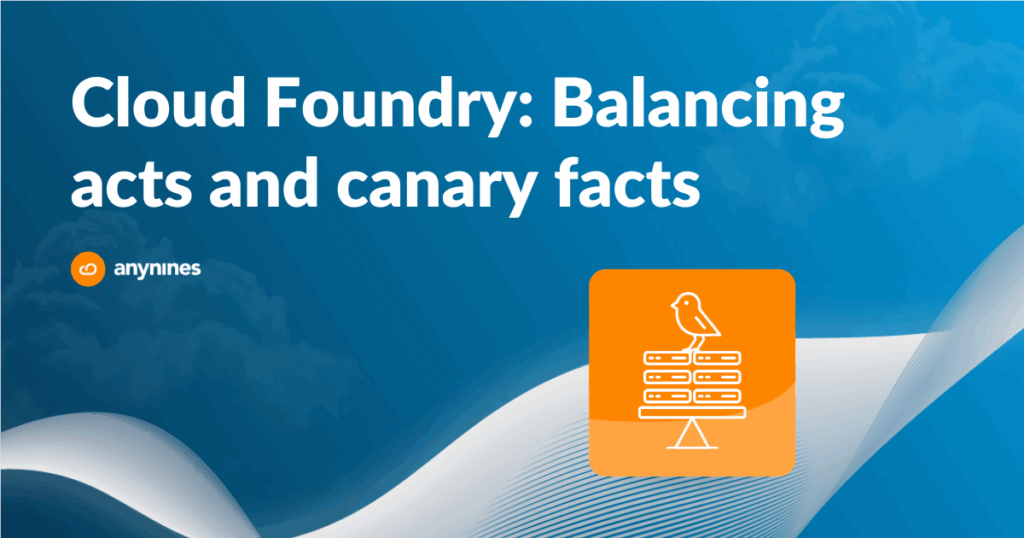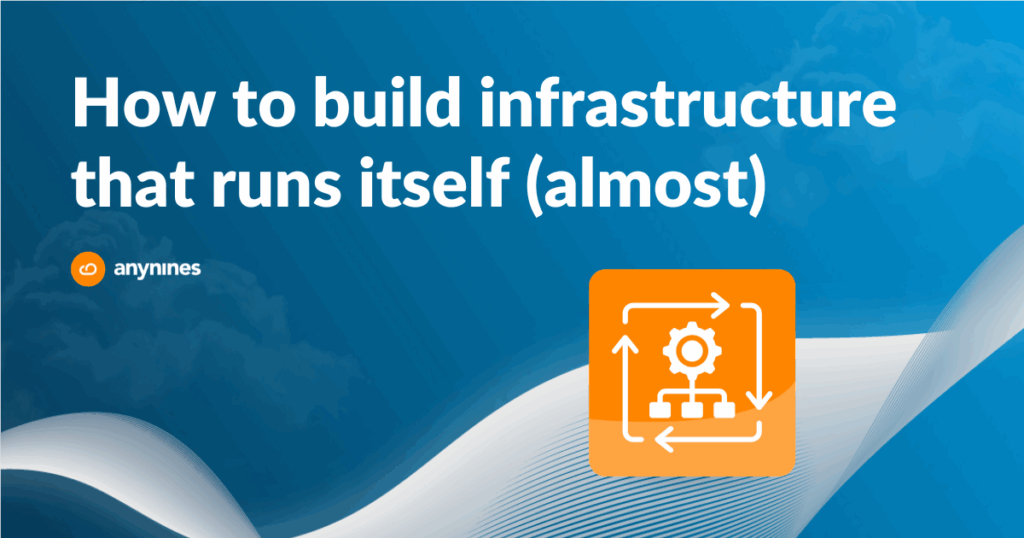In application development, scalability is often a critical concern. As user bases grow and data inflows increase, the need for efficient, scalable architecture becomes paramount. Cloud Foundry, an open-source cloud application platform, offers robust solutions for deploying and scaling apps seamlessly across multiple cloud environments. In this blog post, we’ll explore how Cloud Foundry addresses scalability through both its command-line interface (CLI) and inherent platform features, so that it doesn’t become a dark cloud hanging over your head (pun intended).
What is Cloud Foundry?
Cloud Foundry is a platform as a service (PaaS) that provides developers with tools and services to build, deploy, and scale applications. The platform abstracts the complexities of hardware and OS-level dependencies, allowing developers to focus solely on their applications. By automating, managing, and orchestrating containerized applications across multiple cloud environments, Cloud Foundry simplifies the deployment lifecycle.
Scaling with Cloud Foundry CLI
Cloud Foundry simplifies the scaling process through the cf scale command, a pivotal tool for managing application size and capacity. This article will explore how to utilize this command effectively and discuss its benefits and limitations, acknowledging that while helpful, it’s not a universal solution for all scaling challenges.
This discussion assumes a basic understanding of the Cloud Foundry Command Line Interface (CLI). For a more in-depth guide, please consult the official Cloud Foundry CLI documentation available at Cloud Foundry Docs.
Before we delve into the specifics of the command, let’s first clarify what scalability is and examine the different methods available for scaling applications.
Scalability Defined
Scalability refers to the ability of an application to handle increases or decreases in demand effectively. In the context of an application, these changes can refer to the user load (e.g. requests), the amount of tasks the application has to process, or in some cases the tasks themselves may change.
In Cloud Foundry, scalability can be broadly categorized into two types:
Horizontal Scaling
Horizontal scaling involves adding or removing instances of an application to match demand. This is ideal for handling variations in user load as it allows concurrent requests to be processed in parallel. Cloud Foundry’s dynamic routing updates automatically as instances are scaled, ensuring all new instances are immediately available to serve traffic.
In simpler terms, horizontal scaling involves either adding more instances of an application or removing existing ones to adapt to changing user demand. This method is ideal for managing fluctuations in user load, as it enables concurrent requests to be processed simultaneously, assuming there is adequate load balancing in place.
Vertical Scaling
On the other hand, vertical scaling is about boosting the capacity of existing instances by increasing resources like CPU and memory. This approach is beneficial when applications face performance issues due to resource constraints.
We can think of vertical scaling simply as more power, since in this approach no instances are created or destroyed, but rather more resources are allocated onto the existing ones. Vertical scaling shines in terms of performance issues (e.g., processes slowing down due to our workload exceeding the available resources).
Scaling with Cloud Foundry CLI
Cloud Foundry’s command-line interface (CLI) offers a straightforward command to scale applications: cf scale. This command allows you to specify the number of instances, disk space, and memory. Here’s how the command varies slightly between CLI versions:
Keep in mind that this command changes ever-so-slightly depending on the version of the CLI in use. For example, when using Version 6 of the Cloud Foundry CLI, the command takes the following form:
- Version 6: cf scale APP_NAME [-i INSTANCES] [-k DISK] [-m MEMORY] [-f]
- Version 7: cf scale APP_NAME [–process PROCESS] [-i INSTANCES] [-k DISK] [-m MEMORY] [-f]
The –process option in Version 7 allows you to scale specific processes within your application, as you can imagine, it’s a handy feature for fine-tuning performance without affecting other components.
The available options are:
- -f Forces the restart of the application, skipping the prompt for confirmation.
- -i Specifies the number of instances to scale up or down to.
- -k Sets the disk limit. This can be specified in Megabytes or Gigabyte (e.g. 256M, 1G, etc.).
- -m Sets the memory limit. This can be specified in Megabytes or Gigabyte (e.g. 256M, 1G, etc.).
- –process Specifies the app’s process to scale. Its default value is web. This is only available in V7 of the CF CLI.
Excluding the -f option, the cf scale command provides a clear distinction between the types of scaling. The -k and -m options represent vertical scaling, where additional resources are allocated to existing instances, enhancing their capacity. On the other hand, the -i option is used for horizontal scaling, which involves adjusting the number of application instances to manage load more effectively. Interestingly, the –process option also aligns with horizontal scaling principles, as it allows for the modification of specific processes within existing instances, although it does not add or remove instances by itself.
It’s important to note that the command does not restrict you to a single scaling approach; you can employ both vertical and horizontal scaling simultaneously. This flexibility is crucial because application demands are rarely one-dimensional, reflecting the inherent complexity of even the simplest systems.
Regarding load balancing—a critical component of horizontal scaling—Cloud Foundry seamlessly manages this aspect. Upon restarting the application after scaling, Cloud Foundry automatically redistributes incoming traffic across all available instances, ensuring they operate in parallel without additional configuration.
Finally, remember that any adjustments made with this command, regardless of the scaling type, will necessitate an application restart. This is essential to apply the changes effectively and maintain operational continuity.
Autoscale Your Cloud Foundry Applications
For those looking for automation, Cloud Foundry also supports auto-scaling through the Cloud Foundry App Autoscaler. This tool further simplifies the management of application performance and resource utilization by automatically adjusting the number of application instances based on predefined rules and metrics.
Other Cloud Foundry Scaling Features
Dynamic Routing
Cloud Foundry’s dynamic routing capabilities automatically update as instances are scaled up or down, ensuring that new instances are immediately available to serve traffic. This feature reduces downtime and increases the responsiveness of applications during scaling operations.
Application Health Management
To ensure high availability, Cloud Foundry monitors the health of application instances. If an instance fails, Cloud Foundry automatically replaces it with a new one, thereby maintaining the desired number of active instances and ensuring continuous service delivery without manual intervention.
Integration with DevOps
Cloud Foundry integrates seamlessly with continuous integration and continuous deployment (CI/CD) pipelines, facilitating automated testing and deployment. This integration helps in maintaining a consistent state across all application instances during scaling, which is crucial for operational reliability.
Practical Example: Scaling an E-Commerce Application
Consider an e-commerce platform experiencing a surge in traffic during a promotional event. With Cloud Foundry, scaling the application to accommodate this increased load is as simple as executing a cf scale command to add more instances. This rapid scalability ensures that the website continues to operate smoothly.
Conclusion: Scaling on Cloud Foundry
Scalability helps maintain performance and availability in the face of changing demands. Cloud Foundry’s seamless integration with CI/CD pipelines and its robust scaling commands make it an invaluable platform for developers needing reliable, scalable cloud application solutions. Cloud Foundry ensures that your applications can adapt efficiently and effectively through manual scaling commands or automated processes to keep them resilient and responsive no matter the circumstance.
Cloud Foundry offers a compelling solution to scalability with its robust, easy-to-use features for both horizontal and vertical scaling. Whether you’re a startup or a large enterprise, Cloud Foundry’s platform can help you achieve scalable architecture without the usual complexity involved in cloud deployments.
Cloud Foundry not only simplifies the scaling process but also supports a broad spectrum of programming languages and integrates with various cloud providers, making it a versatile choice for modern application deployment. As organizations continue to move towards cloud-native solutions, Cloud Foundry stands out as a reliable and efficient tool in the developer’s arsenal for building scalable applications in the cloud era.
Effortlessly transition from any Cloud Foundry to a9s Cloud Foundry, a comprehensive, affordable Cloud Foundry solution tailored for enterprises. Our solution ensures high reliability and availability both on-premise and across all major cloud platforms, and is suitable for environments of any size. Safely transfer and handle data with options for self-managed or fully-managed data services.