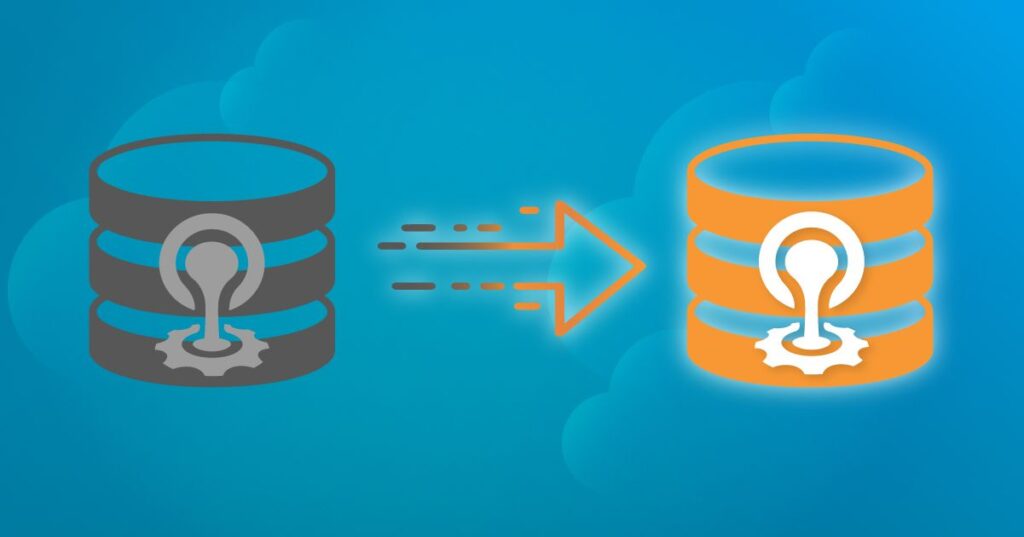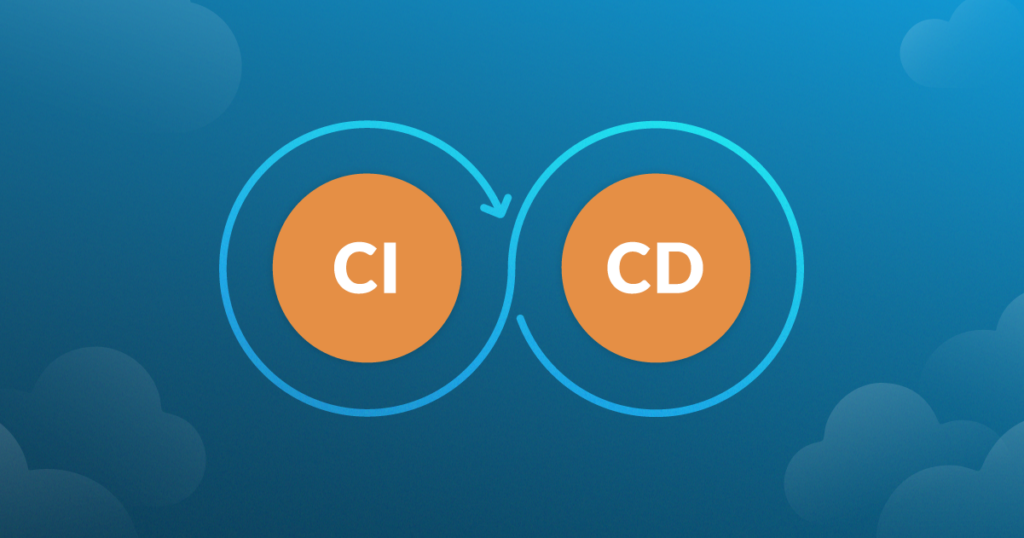Effectively managing cloud expenses requires a delicate balance between optimizing costs and maintaining performance. As highlighted in Flexera’s 2024 State of the Cloud report, a significant 82% of organizations face challenges with cloud cost management. This is where cloud cost automation steps in as a powerful ally in the quest for cost reduction.
Automation brings the promise of real-time adaptability and precision to the table. It offers a dynamic solution to the fluctuating nature of cloud workloads. By leveraging automated systems, businesses can now scale their resources in sync with actual usage, responding to changes in demand with efficiency.
To fully grasp the power of cloud cost automation, we must first lay a solid foundation. Let’s begin by exploring the different cloud pricing models and cost optimization strategies. These fundamentals serve as the baseline for effective cloud cost automation.
Cloud Pricing Models and Cost Optimization Strategies
The cloud computing landscape offers a diverse array of pricing models and cost optimization strategies, each designed to address unique business needs. Grasping these options is crucial for companies aiming to automate their cloud cost management effectively. By aligning automation with specific business requirements, organizations can not only optimize costs but also achieve their performance objectives.
Common Cloud Pricing Models
- Pay-as-you-go (PAYG): The PAYG model is a flexible and transparent option, allowing you to pay only for the resources you consume. This model suits uncertain or short-term usage, providing cost-effectiveness and avoiding long-term commitments.
- Reserved Instances (RIs): RIs offer a cost-saving opportunity for those with predictable and steady workloads. By committing to a predefined amount of resources over a fixed term, you can enjoy discounted pricing.
- Spot Instances: For those seeking deep discounts, spot instances provide access to unused cloud capacity. However, as these instances can be terminated at any time, they are not suitable for critical applications.
- Consumption-Based Pricing: This model bases pricing on actual resource consumption, such as data storage and network usage. Cloud providers may offer volume discounts for higher consumption, incentivizing businesses to consolidate their usage.
Optimizing Cloud Costs: Cloud Cost Management Strategies
To control expenses and enhance ROI, consider the following cloud cost-optimization strategies:
- Pricing Model Utilization: Leverage spot instances for non-critical tasks to seize discounted rates, but keep in mind that they can be interrupted. Simultaneously, stay vigilant for long-term commitment or volume discounts to maximize your cloud savings.
- Rightsizing Instances: Ensure your instance size matches your needs. Oversized instances lead to wasted money, while undersized instances may cause performance issues.
- Reserved Instance Planning: Analyze usage patterns and workload demands to strike a balance between on-demand and reserved instances, ensuring cost efficiency and optimal performance.
- Automated Cost Control: Leverage automation tools to streamline cost control processes, reducing manual effort and minimizing unnecessary expenses.
- Multi-Cloud Strategy: Embrace a multi-cloud approach to take advantage of competitive pricing and avoid vendor lock-in, distributing workloads to optimize costs.
Remember, there is no one-size-fits-all strategy. The best approach depends on your organization’s unique requirements and workload characteristics. Stay agile, and adapt your strategies as your business needs evolve.
The Role of Data Service Automation in Cloud Cost Automation
Data service automation is a critical component of an effective cloud cost automation strategy, as it enables businesses to streamline, manage, and optimize the movement, processing, and storage of data across cloud environments. By automating data-related tasks, organizations can ensure that data resources are allocated and utilized efficiently, minimizing waste and reducing operational costs associated with data management.
Key Benefits of Data Service Automation for Cost Efficiency
- Automated Data Tiering and Archiving: Data service automation can move data between storage tiers based on access frequency, automatically shifting infrequently accessed data to lower-cost storage options. This reduces storage costs by ensuring that high-performance, high-cost storage is used only for data that requires immediate access, while older or less critical data is stored more cost-effectively.
- Optimized Data Processing and Scheduling: Automated data workflows can intelligently schedule processing tasks during off-peak times when cloud costs are lower or when additional discounts are available. By aligning data processing with cost-saving windows, companies can significantly reduce expenses, especially in data-heavy applications such as ETL (extract, transform, load) and big data analytics.
- Reduction of Redundant Data: Through data automation, businesses can implement processes to identify and eliminate duplicate data across systems, freeing up storage space and reducing associated costs. Automated deduplication and compression techniques ensure that only essential data is retained, further contributing to cost savings.
- Data Access Control and Usage Monitoring: Automated access management allows companies to monitor and control who accesses data resources, preventing unauthorized or unnecessary access that can drive up usage costs. By integrating access control with cost monitoring, businesses can limit data use based on pre-set policies, curbing unplanned spending.
How Data Service Automation Supports Resource Scaling
Data service automation also plays a role in optimizing resource allocation, meaning that companies are able to dynamically adjust data resources based on real-time demand. For instance, automated scaling of data warehouses or databases ensures that capacity matches the actual usage, which in turn reduces costs during low-demand periods and maintains performance when demand spikes. This adaptability reduces the risk of over-provisioning, a common contributor to unnecessary cloud expenses.
Enhancing Cost Visibility and Reporting
Automated data services provide enhanced visibility into data-related spending, giving businesses detailed insights into which data processes and resources drive costs. By combining data service automation with cloud cost management tools, organizations can generate accurate, real-time cost reports segmented by data function (e.g., storage, processing, transfer). This level of transparency helps decision-makers to identify cost-saving opportunities and fine-tune their data strategies.
Cloud Cost Monitoring and Management Tools
As cloud environments become more complex, with multiple services, resources, and billing models, it becomes increasingly challenging to do cost management manually. This is where cloud cost monitoring and management tools come into play. These tools offer a range of features, including cost allocation, budgeting, forecasting, and optimization recommendations, which empower businesses to:
- Identify wasteful spending and inefficiencies
- Gain visibility into cost drivers and trends
- Set and control budgets to prevent overspending
- Forecast future costs and plan for scale
- Optimize resource allocation
- Right-size (match cloud resources with workload)
Let’s take a look at some of the leading cloud cost monitoring and management tools available in the market:
- a9s Billing: A cloud cost management platform offering cost visibility, budgeting, and forecasting. It integrates with major cloud providers and supports invoice generation as well as cloud usage monitoring. a9s Billing includes tools for event processing, user identification, and data storage.
- CloudHealth by VMware: A comprehensive suite for managing multiple cloud environments, offering cost allocation, budgeting, and optimization. CloudHealth provides a single interface to manage AWS, Azure, and Google Cloud, with features like right-sizing and reservation management.
- Harness CCM: A tool focused on enhancing financial governance and transparency. It offers recommendations to identify wasteful spending and provides custom reporting for data-driven decisions.
- AWS Cost Explorer: A native AWS service that provides insights into AWS costs and usage. It includes cost allocation tags, budgeting, alerts, and RI utilization monitoring.
- Azure Cost Management: Azure’s cost management solution helps users understand and optimize their Azure spending. It integrates with other Azure services for a comprehensive view.
- Google Cloud Billing: Google Cloud’s own set of tools, including Cloud Billing, for cost monitoring, budgeting, and reporting. It works in conjunction with Cloud Monitoring and Cloud Resource Manager for a holistic understanding of cloud costs.
By leveraging these tools, organizations can unlock valuable insights into their cloud spending, identify areas for optimization, and make informed decisions to drive down costs and improve efficiency.
Automation for Cloud Resource Right-Sizing and Scaling
One of the biggest challenges businesses face in cloud cost optimization, is ensuring that their cloud resources are the right fit for their workload and that they can scale efficiently to meet demand. Over-provisioning can lead to unnecessary costs, while under-provisioning can result in poor performance and potential downtime. Here’s where automation for cloud resource right-sizing and scaling can play a pivotal role in ensuring optimal cloud resource management:
Right-Sizing Cloud Costs Best Practices
Right-sizing involves selecting the most appropriate cloud instance type and size for the workload at hand. Effective scaling ensures your cloud environment can adapt to changing demands (down-sizing or terminating instances), maintaining performance while minimizing costs. You can utilize the following best practices to automate both:
Utilize a cloud cost monitoring tool to collect and analyze resource utilization data (CPU, memory, disk, network, etc.). This data will help identify over or under-utilized resources. You can furthermore implement auto-scaling policies that automatically adjust the number of instances based on the collected data.
Set up automated alerts and actions based on utilization thresholds. For example, if CPU utilization consistently falls below 30%, consider downsizing the instance type.
Leverage machine learning to forecast future resource requirements. Tools like AWS Predictive Scaling use machine learning to predict demand and adjust capacity in advance, ensuring optimal resource allocation.
Use containerization and serverless technologies to enhance scaling efficiency. Kubernetes, for example, provides autoscaling capabilities, automatically scheduling and scaling containerized applications based on demand or predefined metrics.
Automated Cost Allocation and Chargeback Mechanisms
When it comes to managing cloud costs, automated cost allocation and chargeback mechanisms are critical components for enhancing financial transparency and accountability within an organization. Implementing these mechanisms effectively allows companies to attribute cloud spending accurately to the responsible parties or departments, which can lead to more informed budgeting decisions and optimized resource usage.
Cost allocation involves assigning cloud costs to specific projects, departments, or business units based on their usage. This process is crucial for organizations to understand where and how their cloud resources are being consumed. By tagging resources with specific identifiers, such as project names or department codes, companies can track usage patterns and allocate costs accordingly.
Chargeback, on the other hand, takes cost allocation a step further by billing internal departments or projects for their cloud usage. This creates a pseudo-market within the organization, encouraging responsible consumption and budget management. Chargeback can be implemented in several ways, ranging from simple proportional distributions based on usage metrics to more complex models that incorporate fixed costs and overheads.
Automated Cost Allocation and Chargeback Features
Several of the aforementioned cloud cost monitoring and management tools allow for automated cost allocation and chargeback processes. These tools typically provide features like:
- Detailed Tagging and Tracking: Allowing for precise tracking of resources by tags that align with organizational structures or budgets.
- Customizable Reporting: Generating detailed reports and dashboards that show usage and spending trends across different dimensions.
- Automated Billing: Integrating with accounting systems to facilitate the automated invoicing of internal or external customers.
Best Practices for Implementing Cost Allocation and Chargeback
Implementing an effective cost allocation and chargeback system involves several best practices:
- Comprehensive Resource Tagging: Ensure that all resources are properly tagged with relevant metadata to facilitate accurate tracking and reporting.
- Transparent Communication: Keep all stakeholders informed about how costs are calculated, allocated, and charged back. Transparency helps in gaining their support and understanding.
- Regular Review and Adjustment: Regularly review and adjust the cost models to reflect changes in organizational structure, pricing models, or business priorities.
- Passive Monitoring and Alerts: Use automated tools to monitor cloud usage and set up alerts for budget overruns or abnormal spending patterns.
As we’ve explored throughout this article, cloud cost automation stands as a cornerstone of efficient and effective cloud resource management. By implementing the strategies and tools we’ve discussed, organizations can not only optimize their cloud spending but also ensure that their resources are utilized to their fullest potential.
The benefits extend far beyond mere cost savings. Cloud automation frees up valuable time and resources previously dedicated to manual tracking and analysis. This shift allows teams to redirect their focus towards core business objectives and innovation, driving growth and competitive advantage.
Moreover, cloud cost automation empowers organizations to adapt swiftly to changing market conditions and internal needs. It provides the agility to scale resources up or down in real-time, aligning cloud usage with actual demand and preventing unnecessary expenditure. As cloud technologies continue to evolve, so will the strategies for managing them. Embracing cloud cost automation today better positions organizations to leverage new opportunities as they arise.
In the end, cloud cost automation isn’t just about reducing expenses—it’s about maximizing value, enhancing operational efficiency, and paving the way for future innovation. As you embark on your own cloud cost automation journey, remember that the goal is not just to save money, but to transform how your organization interacts with and benefits from cloud technology.