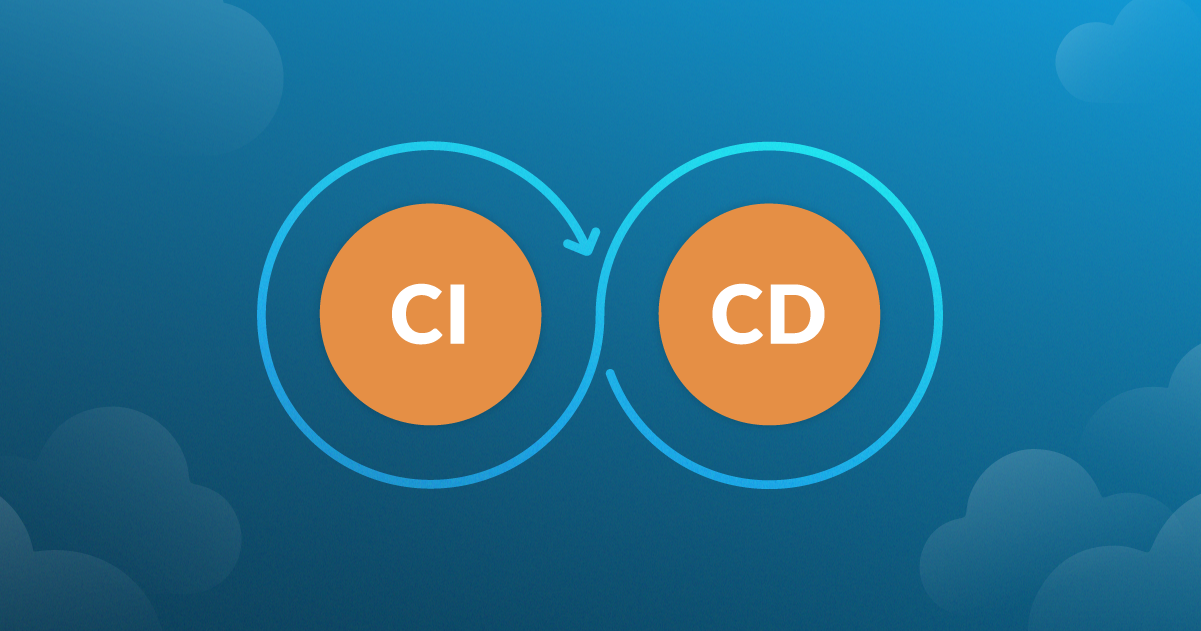CI/CD Pipelines: Definition and Benefits
Change is a constant factor in the IT industry. To keep software relevant and competitive, regular updates, including new features, bug fixes, and enhancements, are crucial. However, as software grows in complexity, managing and deploying these changes efficiently becomes more difficult. Continuous Integration and Continuous Delivery (CI/CD) are strategies designed to simplify and optimize this process.
What is a CI/CD Pipeline?
One of the most effective ways to implement these strategies is through a CI/CD pipeline – a structured, automated workflow that streamlines the process of integrating, testing, and deploying code changes. It ensures that software updates are delivered efficiently, reducing errors and increasing reliability. Let’s take a closer look at its two main components.
Continuous Integration (CI)
Picture a system where each time a developer writes new code, it integrates smoothly with the rest of the project, and no errors or disruptions occur. This is the essence of Continuous Integration (CI). With CI code changes are automatically and continuously merged into a shared repository, ensuring everything works together flawlessly.
Key Concepts of Continuous Integration
- Test Automation: A fundamental aspect of CI is automated testing. Whenever a developer commits a code change, a series of automated tests is initiated. This suite can encompass unit tests, integration tests, and even end-to-end tests. The primary aim is to verify that the new code does not contain regressions or bugs and that it maintains the integrity of the existing codebase.
- Version Control: CI heavily depends on version control systems such as Git. Developers work on separate codebase branches, and later merge their changes into a central repository. This is typically the main or master branch. Version control ensures the tracking and documentation of code changes, so that they can be easily reversed if any issues arise.
- Continuous Build & Integration Servers: CI systems utilize continuous build and integration servers to automatically compile and test the application each time new code is pushed, offering rapid feedback to developers.
Benefits of Continuous Integration
Major benefits of CI include rapid code integration and quick bug detection, enhanced collaboration, and swift feedback loops.
Back when manual integration was the norm, developers frequently worked in isolation for extended periods, each focusing on their own set of features. When it came time to merge their code, it often led to a chaotic and time-consuming process. CI automates this, allowing for swift and smooth code integration on a regular basis. This significantly reduces the risk of encountering merge conflicts.
With CI, code is immediately subjected to a series of tests as soon as a developer submits it. This allows any issues or conflicts to be identified quickly, minimizing the likelihood of bugs making their way into the final product, and enforcing best practices within the project.
CI promotes teamwork among members of the development team. Developers can focus on various aspects of a project with the assurance that their changes will be smoothly integrated, leading to a more efficient and unified development process.
CI is designed to establish a quick feedback loop for developers. By identifying issues early in the development process, it lowers the cost and complexity of addressing bugs later on. This swift feedback mechanism cultivates a culture of quality and accountability within development teams. Additionally, it enables teams to work more efficiently, as the cycle of pushing new code, detecting problems, and fixing them becomes much more agile with CI.
Continuous Delivery (CD)
While CI is the initial step toward a more streamlined development process, Continuous Deployment (CD) takes this concept further. It focuses on automating the deployment process, ensuring that the software is ready for release to production at any moment.
Key Concepts of Continuous Delivery
- Environment Consistency: CD focuses on achieving consistency among various environments, including development, testing, staging, and production. This ensures that the configuration and infrastructure of each environment closely match, thereby minimizing the risk of issues during deployment. This is particularly important when there are significant differences in hardware capabilities and resources across environments.
- Deployment Pipelines: CD pipelines are central to the process. They outline the steps and stages necessary to transition code from a version control repository to a production-ready state. Typically, these pipelines encompass stages for building, testing, and deployment of the application.
- Rollback Mechanisms: CD pipelines include rollback mechanisms that allow for reverting to a previous version of the software if a new release faces issues in production. This capability ensures that the system can swiftly recover when unexpected problems arise.
Benefits of CD
- Deployment Automation: In the CD pipeline, deployment is no longer a stressful manual process. It is automated, minimizing the risk of human error. With the help of automation scripts and tools like Ansible, Puppet, or Docker that orchestrate the deployment process, greater consistency and reliability are achieved.
- Release Consistency: With CD, every release adheres to a clearly defined process, guaranteeing that each version of the software is predictable and reliable.
- Risk Reduction: Manual deployments are susceptible to errors, which can be expensive and detrimental. CD reduces these risks, resulting in smoother and more secure releases.
- Scalability: CD practices are designed to scale, enabling organizations to manage more complex software projects and increased workloads without a corresponding rise in manual effort. This scalability becomes increasingly valuable as businesses grow and expand their portfolio of software offerings. Ultimately, time is saved, which translates into significant cost savings, particularly for larger companies.
- Release Predictability: CD pipelines utilize clearly defined, automated processes. Consequently, releases become predictable and reliable, which means that if the same code is deployed repeatedly, the outcome will always be the same. Stakeholders can confidently plan for updates, knowing they will adhere to a consistent pattern, thus reducing downtime and uncertainty.
CI and CD are effective on their own but even better when combined. CI ensures the continuous integration and testing of code, while CD automates the delivery process. Together, they form a pipeline that not only accelerates development speed but also enhances software reliability and quality.
CI/CD Tools and Frameworks
CI/CD processes are facilitated by a variety of tools and frameworks. These platforms provide the infrastructure needed to implement CI/CD and have become indispensable for many development teams.
- a9s Enterprise Platform Operations & a9s Cloud Foundry: Together, these solutions provide development teams with a comprehensive approach to software delivery and platform management. The a9s Cloud Foundry platform simplifies application deployment and scaling with built-in automation, while the a9s Enterprise Platform Operations service enhances the process by automating platform releases, lifecycle management, and operational maintenance. By leveraging both solutions, teams can streamline CI/CD workflows, ensure platform stability, and maintain efficient deployment processes.
- Jenkins: A widely-used, highly customizable open-source CI/CD server with an extensive plugin ecosystem, allowing developers to automate build, test, and deployment stages. It supports Pipeline-as-Code through Groovy scripts and can run distributed builds across multiple machines. Jenkins is ideal for teams that require full control over their pipelines and need the flexibility to create complex, highly tailored workflows.
- GitLab CI/CD: A fully integrated CI/CD solution within the GitLab platform, offering native support for Git repositories. It enables developers to define pipelines using the “.gitlab-ci.yml” file and provides Auto DevOps for automatic setup of pipelines. GitLab CI/CD is best for teams that already use GitLab for version control and want a seamless, out-of-the-box CI/CD experience without third-party tools.
- Azure DevOps: A comprehensive suite of DevOps tools from Microsoft, with Azure Pipelines offering powerful CI/CD capabilities that integrate natively with Azure services, GitHub, and other platforms. The suite supports multi-cloud deployments and provides advanced security, compliance, and monitoring features. It is designed for teams looking for an enterprise-grade solution, particularly those leveraging Microsoft products and the Azure cloud.
- CircleCI: A cloud-based CI/CD platform known for its speed, ease of setup, and strong support for Docker-based environments. It enables fast, parallelized builds and scales effortlessly for teams managing complex workflows across large projects. CircleCI is ideal for teams seeking a flexible and fast cloud solution with strong support for containerized applications and major cloud providers.
- Travis CI: This cloud-based CI/CD service integrates seamlessly with GitHub, simplifying the automation of tests and deployments for both open-source and private projects. Configured via “.travis.yml” files, it offers a free tier for public repositories, making it popular among open-source developers looking for straightforward CI/CD integration with GitHub.
- TeamCity: A highly configurable CI/CD server developed by JetBrains, offering seamless compatibility with JetBrains’ integrated development environments (IDEs) and a rich plugin ecosystem. It supports a wide variety of build environments and languages, with built-in templates, project cloning, and comprehensive test reporting. TeamCity is best suited for teams requiring extensive customization options and advanced workflows for large-scale, multi-environment projects.
Having examined several key CI/CD tools, it’s time to explore the specifics of the CI/CD implementation process for software development and deployment.
Implementing CI/CD for Software Development and Deployment CI/CD pipelines are fundamental to modern software development, enabling teams to continuously integrate, test, and deliver code. The pipelines provide a structured process for shipping software in small, manageable increments.
A CI/CD pipeline typically encompasses the following 10 steps:
- Planning
- Coding
- Initial Testing
- Code Commit
- Setting Up Integration Testing
- Setting Up Code Quality Checks
- Building Phase
- Validation Testing
- Pushing the Container
- Deploying the Application
Planning: Initially, a feature is proposed, or a pertinent issue is identified for resolution.
Coding: Developers turn the proposed feature or fix into code, peer-review the changes, and gather design feedback.
Initial Testing: Unit tests verify individual components of the code, ensuring they function as expected. These tests are typically conducted through automation.
Code Commit: Once the code passes the initial tests, it is committed to a version control repository, such as GitHub, where version control keeps track of all changes made to the codebase.
Setting Up Integration Testing: Continuous integration services like Travis CI automatically run integration and regression tests every time code is pushed to the repository.
Setting Up Code Quality Checks: Tools like Better Code Hub are used to assess code quality. These checks are continuously run to ensure that the code adheres to quality guidelines and remains maintainable over time.
Building Phase: In this stage, the code from all repository branches is merged, compiled, and packaged into a container image using tools like Docker or Kubernetes. a9s Cloud Foundry enhances this process by leveraging buildpacks to automatically detect application dependencies, compile the code, and package it into a runnable format.
This eliminates the need for manual containerization and simplifies the deployment process, ensuring a seamless development experience. a9s Enterprise Platform Operations further optimizes this step by automating runtime environment management and dynamically provisioning required services. With its powerful CI/CD automation capabilities, teams can streamline software delivery while maintaining a high level of platform consistency and operational efficiency.
Validation Testing: This is where the software undergoes additional, more comprehensive tests, such as smoke tests, integration tests, and build verification tests. a9s Cloud Foundry and a9s Enterprise Platform Operations enhance this step by ensuring automated platform lifecycle management, minimizing downtime and reducing manual intervention.
Pushing the Container: After a successful build, the application is containerized and pushed to a container registry such as Docker Hub. The container holds the application and all its dependencies, ensuring portability across environments.
Teams leveraging the a9s Data Services can also automate the provisioning and scaling of supporting databases (e.g., PostgreSQL, MariaDB, MongoDB) to ensure that the backend infrastructure keeps pace with application deployments.
Deploying the Application: Finally, the application is deployed, typically to the cloud. Organizations using a9s Cloud Foundry services and a9s Enterprise Platform Operations benefit from automated deployment processes, built-in performance and availability monitoring, as well as security audits.
This breakdown represents a common CI/CD implementation workflow. However, to automate the release process, many advanced practices go beyond this core framework, as discussed in the chapters below.
Release-Gate Testing with CI/CD
CI/CD pipelines can be configured with release gates. These are automated tests that must pass before a build can proceed to the deployment stage. This includes:
- End-to-End (E2E) Tests: To validate that the system works across different components and environments as intended, E2E tests simulate real user interactions. These tests are crucial for testing complex workflows in applications.
- Performance and Load Testing: Before a release, it is essential to verify how the application performs under stress. Tools like JMeter or Gatling can be integrated into CI/CD pipelines to run load tests and identify bottlenecks.
- Security Testing: Automated security tests ensure that the code meets security standards. Tools like Snyk or SonarQube check for vulnerabilities in code and dependencies, making sure that potential security issues are caught early in the pipeline.
Together, these tests ensure that only verified, stable, and secure code moves forward.
Advanced Deployment Strategies with CI/CD
Advanced deployment automation ensures that once the code is tested and validated, it moves swiftly and safely through the pipeline to production. CI/CD pipelines offer a range of deployment strategies designed to minimize downtime and the risk of faulty releases:
Zero-Downtime Deployment
CI/CD pipelines facilitate zero-downtime deployments, ensuring that users are not affected during the release. Techniques like blue-green deployment and canary releases ensure that new code is deployed while the previous version continues to serve users:
- Blue-Green Deployment: This deployment strategy involves running both the old and new instances of the application simultaneously in production, allowing a load balancer to switch traffic from the old version to the new one without interruption. If any issues arise, the team can quickly rollback to the previous environment.
- Canary Releases: This technique involves exposing a smaller group of users to the new release first, allowing teams to monitor its impact. If no critical issues are identified, the release is gradually rolled out to the rest of the user base.
With a9s Cloud Foundry, development teams can automate traffic routing and load balancing, enabling zero-downtime deployments through controlled traffic switching between application instances – a strategy closely resembling Blue-Green Deployments. Additionally, the a9s Deployment Updater automates the updating and recreation of service instances, ensuring that applications run the latest versions without manual intervention.
Automated Rollback Mechanisms
In cases where an issue is detected during or after deployment, CI/CD pipelines can automatically trigger a rollback to the previous version. This minimizes downtime and reduces the impact of a failed release. Modern orchestration platforms like Kubernetes can automate rollback procedures, ensuring that releases are safe and reversible at any stage.
By leveraging the a9s Backup Service, teams can roll back applications while ensuring database consistency, preventing data corruption or mismatches. For PostgreSQL service instances, a9s provides manual point-in-time recovery (PITR), enabling teams to restore databases to a specific state, ensuring secure recovery in case of failures.
Multi-Environment Deployment
CI/CD pipelines can automate deployment across multiple environments, including development, staging, and production, ensuring consistent releases in each. By leveraging infrastructure as code (IaC), teams can ensure that the infrastructure across environments remains identical, preventing discrepancies that might arise from manual configurations.
With a9s Cloud Foundry, teams can automate the provisioning of identical environments across development, staging, and production – ensuring consistency without manual setup.
Continuous Monitoring and Feedback Loops with CI/CD
Once the software is deployed, it is critical to continuously monitor its health in production. CI/CD pipelines integrate monitoring tools that provide real-time feedback on system performance and notify teams of any issues that arise.
Application Performance Monitoring (APM)
Integrating application performance monitoring (APM) tools like a9s Prometheus, Datadog, or New Relic into the CI/CD pipeline enables automatic monitoring of deployed applications. These tools track critical metrics such as latency, response times, and error rates, offering valuable insights into real-world application behavior, and allowing teams to detect and resolve issues early, before they impact users.
For instance, with a9s Prometheus, teams can provision dedicated instances, including Grafana, Alertmanager, and Graphite exporter, for centralized, scalable monitoring and alerting. This setup delivers deep visibility into application performance and infrastructure health across entire ecosystems. When integrated with anynines’ platform automation capabilities, teams can streamline performance tracking and proactively optimize applications throughout their lifecycle.
Automated Alerts and Notifications
Automated alerts can be set up to activate when specific thresholds are exceeded. These thresholds can include high response times, increased error rates, or resource exhaustion in the system. Integrating automated alerts with communication platforms like Slack or Microsoft Teams ensures that the right teams are immediately notified of any critical issues in production. This real-time feedback loop enables faster responses to production incidents, reducing the time to resolution.
With a9s Prometheus, teams gain robust alerting capabilities through the integrated Alertmanager, which deduplicates, groups, and routes alerts efficiently. This ensures that notifications are triggered when critical thresholds are met, while also minimizing noise and false positives. Additionally, integrated monitoring tools within anynines’ platform enable proactive issue detection and resolution before they impact end users.
Error and Log Management
CI/CD pipelines can automatically feed logs and error reports from the deployed environment into centralized tools like a9s LogMe2, Splunk, or the ELK Stack, which consists of Elasticsearch, Logstash, and Kibana. These tools provide real-time analysis of application logs, making it easier to troubleshoot issues as they occur. Furthermore, tools like Sentry and Rollbar automatically track and report application errors, sending alerts to developers for immediate investigation.
With a9s LogMe2, teams can simplify log management by deploying a pre-configured OpenSearch and Fluentd stack. This enables real-time aggregation, visualization, and analysis of logs, allowing teams to swiftly identify and diagnose issues across distributed environments. Additionally, robust log query and filtering capabilities ensure efficient troubleshooting and observability.
Conclusion
CI/CD pipelines help simplify the software development process by automating key stages like testing, deployment, and monitoring. With the right tools and frameworks, implementing CI/CD can make your workflow more efficient, reduce errors, and speed up releases. Automation through CI/CD isn’t just about faster delivery – it’s about improving the overall quality and stability of your software.
With the power of CI/CD, your team can focus more on building and less on managing manual tasks, giving it the freedom to innovate faster.